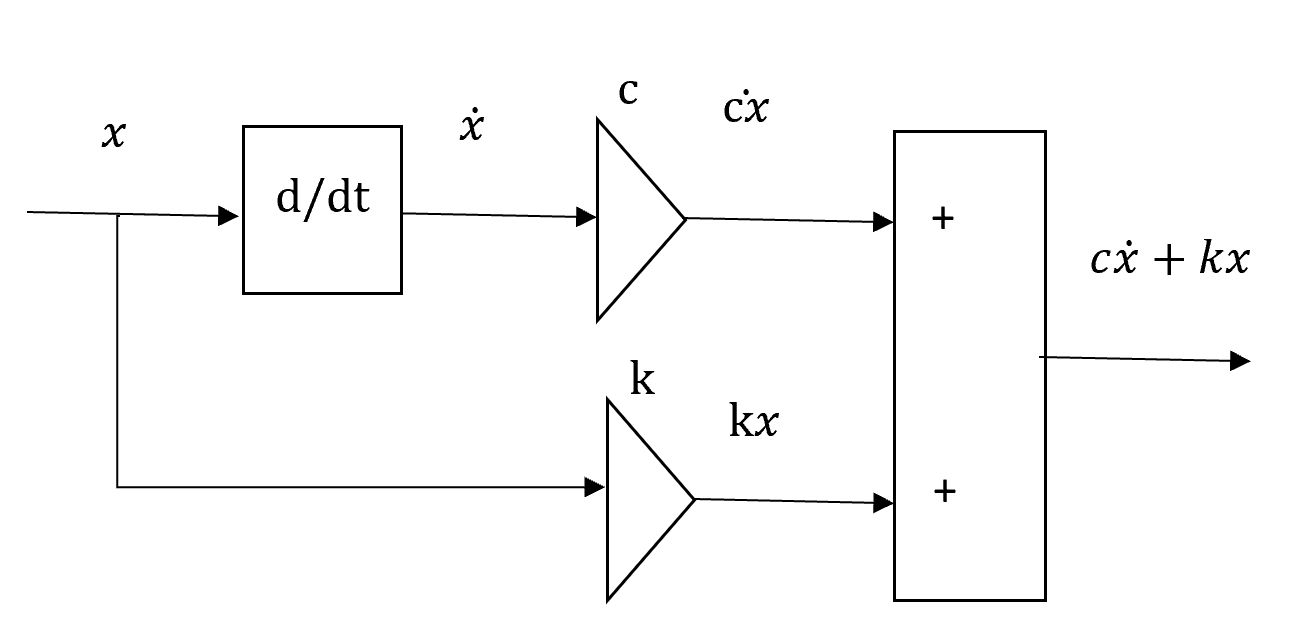Vibration d'une poutre simplement appuyée avec une masse concentrée au milieu
Plusieurs méthodes sont utilisées pour trouver les modes propres d'une poutre simplement appuyée aux extrémités et ayant une masse concentrée au milieu. Les méthodes utilisées sont: La méthode analytique L'approximation par un système à un degré de liberté La méthode de Rayleigh La méthode de Dunkerley La méthode des éléments finis (version h)